
For top-loader consoles, for kits revision C or D.
You will need:
These instructions assume that the console will be seen from up top, and orientated so that the controller ports point towards you.
 Unplug all cables attached. Make sure that there's no CD in place.
Unplug all cables attached. Make sure that there's no CD in place. Flip the console over. You may want to place it on a soft surface to avoid scratching the top of the shell.
Flip the console over. You may want to place it on a soft surface to avoid scratching the top of the shell.
Remove the screws from all 4 corners.

Flip the console back the right way around and gently rotate the top shell on your left side.
Be careful with the white flex cable connecting both halves.
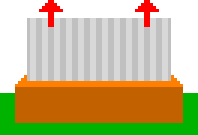
Unplug the flex cable from the bottom part by pulling it straight out.
Avoid pulling it sideways, the contacts are fragile.
Leave the top part of the console aside for now.

On the bottom part, you will see two wide orange boards.
The one in front with the controller connectors is called the CDD board.
The one behind with the A/V and power connectors is called the CDA board.
They should be connected to each other with a long yellow wire, which you can unplug from the CDD board.

Disconnect the thick power cables going from the CDA board to the main board by squeezing the connector on the main board side and pulling on it.
Disconnect the remaining wire bundles by pulling on them. The removable side with small white connectors is on the main board, not on the CDA board !
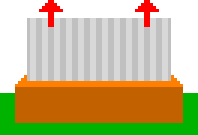
Unplug the flex cable going from the main board to the CDD board by pulling it straight out.
Both sides are removable but removing it from the main board side will make things easier.

Remove the screws holding the CDA and CDD boards, and lift them up.
On some models, there are plastic spacers beneath the CDD board, don't lose them !
Put both boards aside.
 Remove the remaining screws holding the shielding in place.
Remove the remaining screws holding the shielding in place.Lift the shielding and put it aside.

On the main board, locate the 40-pin ROM chip marked "TOP-SP1" near the bottom left corner.
It may also be marked "TOP-SP1 2" or "TOP-SP1 3".

This is the delicate part:
With a soldering iron, heat up pin 12 for a few seconds and carefully lift it from the board with the needle.
It shouldn't require much force. Don't pull too hard on it or you might tear the pad from the board.
 Bend back the pin over the body of the chip.
Bend back the pin over the body of the chip.
Avoid at all costs bending it back and forth repeatedly as it will easily break off.
 Cut two lengths of approx. 10cm (4 in) of wire. Strip approx. 2mm off both ends.
Cut two lengths of approx. 10cm (4 in) of wire. Strip approx. 2mm off both ends.
Solder a wire to the lifted pin, and another one to the pad where the pin was previously soldered. Make sure that both solder joints aren't touching, and bring the wires together to make them go in the same direction.

Secure the wires with tape or hot glue applied to the body of the ROM chip. Avoid applying glue on the pins or the solder points.
Leave the two wires floating for later. Be careful not to pull on them.

Insert the provided flex cable in the loader board connector.
Slide it in with the blue tab facing up, contacts facing down.
Use your fingernail or a flat screwdriver to help if needed, but be careful not to poke or cut through it.
It should go in 2~3mm. Make sure it is straight.

Locate the square chip having a marking containing "68HC000" around the center of the console's main board, and check how it is oriented by looking for a small dimple on one of its edges.
It should match the text orientation, being on top of it.
The orientation depends your console's version, it may point up or right.

Orient the loader board the same way the chip is by matching the white arrow printed underneath with the edge that has the dimple.

Align the loader's square connector on top and press firmly at the center to plug the board over the chip. It won't make a very audible click but you should feel it locking into place.
Make sure that the board is firmly connected and that it is parallel to the main board.

Solder the main board pad wire to the A pad on the loader board.
Solder the lifted pin wire to the B pad on the loader board.
Make sure they aren't swapped !

Fold the flex cable according to the illustration, depending on the orientation you had to use.

Do not mark the folds too much as repeated folding and unfolding during adjustments may break the flex cable.
Leave a slight curve.

On the previously removed CDA board, locate the 3-wire bundle for CD Digital Audio (CDDA).
There are two versions of the CDA board: one has only one 3-wire bundle, the other has two.
In that case, the leftmost is the one to use.
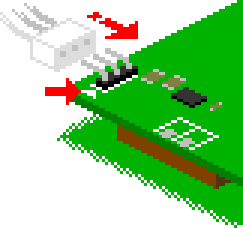
Pass the CDDA wires through the matching opening in the shield, and plug the connector to the nearest CDDA pins on the loader board the right way around.
The differently colored wire (often white) must go on the side indicated by a small arrow on the board.

Pass the loader's flex cable through the matching opening in the shield, and place the shield back over the main board.
For the C revision of the loader board, you may need to slide part of the shield under it, where a screw hole is. The screw will have to be left removed. The D revision doesn't present that problem.
![]() Make absolutely sure the shield doesn't touch the loader board and any of its components or exposed wires.
Make absolutely sure the shield doesn't touch the loader board and any of its components or exposed wires.
There should be at least 2mm of free space.
If the proximity makes you nervous, you can stick a few strips of simple packaging tape underneath the shield where the loader board will be located, to provide electrical insulation.
At this point, you can chose to test the kit without putting everything back together.
If you're feeling confident and chose not to, just continue following this guide.
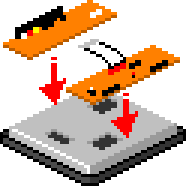
Screw back the shield in place.
Set the CDD board (with its spacers if there were any) and CDA board back on top. There are alignment posts on the shield to help placing them.
Reconnect the remaining CDA board wires and the CDD board flex cable to the main board.

Bend back the small board connected to the triangular board approx. 45°. It requires some force. Avoid bending it back and forth multiple times as it can break the connections.
Do not press on the metallic SD card slot !
The angle may need some adjustment depending on your preference later on.

Remove the CD drive and the board from the top shell by removing the 8 screws as shown. Keep the CD drive's 4 flanged screws aside.
Lift both parts, the CD drive may need some sligth wiggling to slide off the plastic posts.
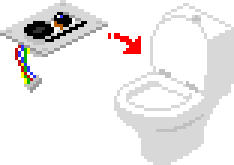
If the CD drive and its board are still in working order, store them in a safe, dry place if you plan to use them again in the future.
Avoid touching the blue-tinted lens with bare fingers.

Try placing the triangular board in place of the CD drive on 3 of the 4 plastic posts, as shown.
The previously bent board with the SD card slot must go through the opening in the shell.
If it collides with the top CD plater under the CD lid, either adjust the small board's angle, or remove the CD plater using a flat screwdriver.

Bring both halves of the console close to each other.
Connect the end of the flex cable sticking through the shield to the triangular board in the same way you connected it to the loader board: blue tab facing up, contacts facing down.

If you want to, you can replace the console's red LED by the loader's status LED.
To do so, disable the slot board's LED by opening the JP1 solder jumper under the triangular board.
Wire a 5mm common-anode RGB LED (not included) to the CA, R, G and B pads.
Remove the red LED from the CDD board and stick the new one in place in the top shell.

Make sure all screws except 1 remaining from the CD drive and 4 for the plastic shell are left over, and that all wires and flex cables are connected. Don't forget to plug back the long yellow wire between the CDA and CDD boards.
Place the top shell back over everything, and screw it back on.
The installation is now complete ! VICTOLY !
Before powering up the console, you need to prepare your SD card. Please move on to this page.